Source Code: SubscriptionTool Source Code.zip
Subscription Tool is a simple GUI based tool that lets you enable and disable all notification subscriptions. This tool is useful if you need to do some major maintenance such as patches, upgrading hardware, redoing AD integration roles, or fixing a major problem.
The real power of the tool is when you want to re-enable the subscriptions. The tool will automatically re-enable all subscriptions using “Send notifications for alerts Generated after the subscription is enabled”. This will save you from sending out huge alert storms your notification subscriptions.
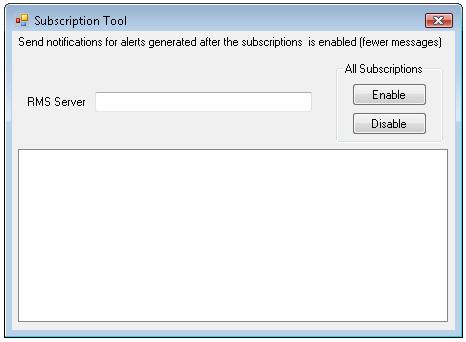
If you are not familiar with this, disable and then re-enable a subscription inside the ops mgr console. You will notice when you re-enable the subscription you get the dialog box below.
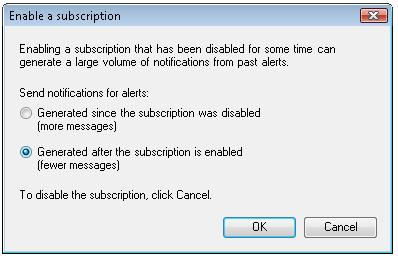
You could enable and disable all subscriptions with powershell using
“Get-NotificationSubscription | Disable-NotificationSubscription”
But powershell uses the default “Send notifications for alerts Generated since the subscription is disabled (potentially causing an Alert Storm). There are no options inside powershell to do this unless you leverage the .net objects directly.
Hiç yorum yok:
Yorum Gönder